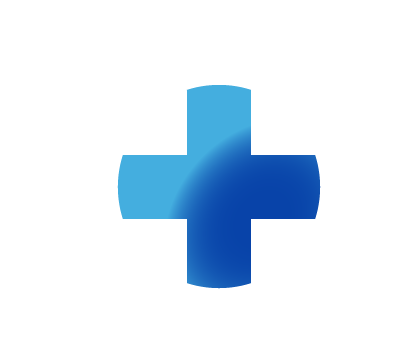
Sitebuilder Plus
Need some help with building and editing your website? Here are several topics that can help you to create the site your looking for!
-282
All
Question
Problem
Idea
Praise
Announcements
Article
- •••
Sitebuilder Plus: Anchor Links
Anchor links are a special type of link that allow you to link to a specific part of a page. This can be very handy when you have a page or pages with a very large amount of content. What can I do with anchor links? Create a link to another part of the same page Create a link to a specific spot on a
Article
492
2
Sitebuilder Plus: Using the Master Page Feature
If you are using Sitebuilder Plus and choose a master template, then you can easily add some elements to all pages in your site. Here's how. If you press the button between page settings and insert, you will see the yellow bar. This indicates changes will be made to all pages. In this example, the c
Article
180
1
Sitebuilder Plus: Prevent Tiling for Background Image
Any image you import and set as a "background" image will tile, or repeat continuously depending on how large the viewer sizes their web browser. If you wish to prevent the tile effect. You will just set the background to a solid color, then import the background image as a regular image, instead of
Article
116
1
Sitebuilder Plus: Align Elements
You can easily align elements on the page doing the following. Hold down the Shift key and then click/select the elements you wish to align. This will display a blue, or yellow box around the elements so that you can see everything that is selected. After you've selected the desired elements, then l
Article
269
2
Sitebuilder Plus: Password Protected Pages
You can password protect pages that you don't want to be viewed by the public. Follow these steps to password protect individual pages: Click Websites Manager in the left navigation menu. Then, click Edit Site. Go to the page you'd like to password-protect. Click Page Settings in the top toolbar. Se
Article
995
34
Sitebuilder Plus: Unpublish a Page
Here are some instructions to unpublish a page. Click Websites Manager in the left navigation menu. Then, click Edit Site. Click your domain name or site name at the top and choose View File Manager. Select the page that you wish to unpublish and click Unpublish in the toolbar.
Article
1.2K
48
Sitebuilder Plus: Rename Pages
Here are some instructions to rename a page: Click Websites Manager in the left navigation menu. Then, click Edit Site. Go to the page that you'd like to rename. Click the down arrow next to Save in the top toolbar and select Save As from the drop-down menu. Rename the page to what you would like it
Article
1K
67
Sitebuilder Plus: Edit Page Width/Length
Here are some instructions on adjusting the width and length of your webpges. Adjusting the width on individual pages: The default width of each page is 800 pixels. You can adjust the width of each page on your website in the options under Page Settings. Click Websites Manager in the left navigation
Article
552
-11
0
Sitebuilder Plus: Create A Site Navigation Menu
The site navigation is what visitors use to go from one web page to another easily and quickly. It's a "global" element meaning that you can create the Site Navigation Menu once, and then add it to multiple pages without having to rebuild all of the links and details. Any change you make to that Sit
Article
3K
107
Sitebuilder Plus: Downloadable Files
Here are instructions to add a downloadable file to your website. Click Websites Manager in the left navigation menu. Then, click Edit Site. Click Insert button in the top toolbar, select More from the drop-down menu, and click on File. Choose Upload from Computer and locate the file on your compute
Article
1.7K
42

