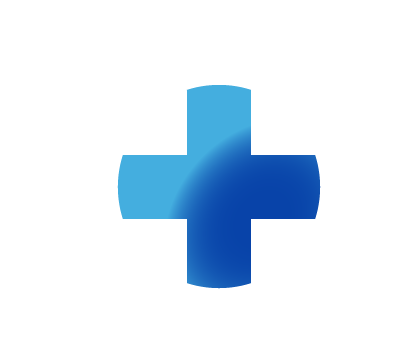
Sitebuilder Plus
Need some help with building and editing your website? Here are several topics that can help you to create the site your looking for!
-284
All
Question
Problem
Idea
Praise
Announcements
Article
- •••
How do I change the ownership of my website?
The previous owners had originally set up this website. I purchased this business and the website came with the business. Now I need to change the ownership on it but how do I do that?
Question
40
1
0
Can I Secure My Homestead Website With HTTPS?
For SITEBUILDER PLUS ONLY. Do not use if you have Website Builder. If you have a Simplestore using Sitebuilder Plus, DO NOT PROCEED WITH THIS PROCEDURE. For more information please read this topic: https://community.homestead.com/homestead/topics/cloudflare-common-cloudflare-issues Important: When w
Article
7.8K
112
Sitebuilder Plus: Changes Not Publishing
If you've made changes in SiteBuilder and they don't seem to be publishing there can be several reasons, and things to look for. The most common thing is that you are looking at a cached version of the site. On the published site, hit the f5 key on your keyboard to refresh the page. This will tell t
Article
993
-12
Sitebuilder Plus: Add a Youtube Video
Here's how you add a YouTube video to your website: First, get the URL for the YouTube video: Go to http://www.youtube.com. Load the page for the desired video. Copy the URL, either by copying the address that appears in the address bar of your browser, or by copying the address that appears in the
Article
572
6
Sitebuilder Plus: Link Text
Here are instructions to add a link to existing text. Click Websites Manager in the left navigation menu. Then, click Edit Site. Go to the page with text you'd like to be a link. Double-click on the text box that contains the text you want to be a link. Then, highlight the specific text that will be
Article
1K
37
Sitebuilder Plus: Choose a New Design
Here are instructions to pick a new template and start over with the design of your website. Click Websites Manager in the left navigation menu. Under Edit Site, click Choose a different design Warning: When you choose a new design, your current site pages and files, including customized text and im
Article
257
10
Sitebuilder Plus: Play Audio File Using HTML5
Can I play an audio file using HTML5 in SiteBuilder? Yes! First, you will want to save or convert your audio file to a common format such as MP3. Upload the audio file into the File Manger and publish the file using the upload button on the top menu. Where is the file manager located? Important: Be
Article
198
-2
Sitebuilder Plus: Protect Images
Note: We want to provide a few common and useful snippets for your use, but our support department is not able to assist you with editing code. They can help you with code placement. Protecting digital media (especially images) on the internet is next to impossible due to the nature of how the inter
Article
151
-4
Sitebuilder Plus: Page Titles and Descriptions
Here is how you can edit the page title and meta description on each of your pages: Click Websites Manager in the left navigation menu. Then, click Edit Site. Click Page Settings in the top toolbar. This is where you can update your Page Title (Name) and Meta Description (Page Description). Page Nam
Article
597
27
Sitebuilder Plus: Edit Site Navigation Menu
Here are some instructions to edit a page's name and link within your site navigation menu: Click Websites Manager in the left navigation menu.Then, click Edit Site. Click on your navigation menu so it is highlighted. Click Links in the Site Navigation Menu Settings. Select the page that you want to
Article
3.7K
177

