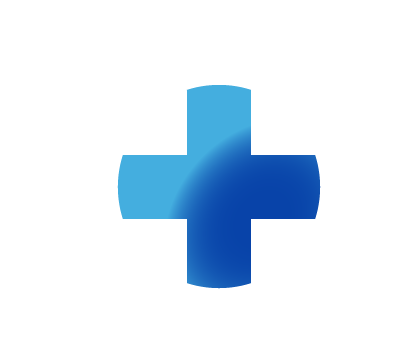
Sitebuilder Plus
Need some help with building and editing your website? Here are several topics that can help you to create the site your looking for!
-282
All
Question
Problem
Idea
Praise
Announcements
Article
- •••
404 Error so I cannot edit my site
I sign into my Homestead account just fine. But when I select the site I want to edit, I click on it and get the "404 Error File or Directory not found." Interestingly, I have an old, unpublished site that I can get into! Please help!
Problem
58
4
0
Cannot Sign Into My Account
When I try to login, it takes my user id and password but when I try to enter the captcha it says: We're sorry, but due to inactivity, your Homestead websites session is no longer available. You can sign in to restart. But when I try to sign in again it does the same thing...
Problem
12
3
0
Store
My store pages have disappeared. All other pages are there, but my store pages are now blank white pages. How can I get them back up?
Problem
17
1
My website: localosteopath.com
The website is now http and not https and gives security warning; This is what AI says is wrong? How do I resolve? Showing as HTTP instead of HTTPS because its SSL/TLS certificate is missing, expired, misconfigured, or there's a problem with your server/hosting setup, causing browsers to default to
Problem
26
2
0
Sitebuilder Plus: View File Manager
Here's how you find the file manger: Click on the Websites Manager in the left navigation menu. Then, click Edit Site. Click your domain name or sitename at the top. Then, choose View File Manager from the drop-down menu.
Article
2.9K
101
Are My Websites at Homestead Toast?
"The Weblisting service will be stopped from 15th January, 2026.After mentioned date all existing subscriptions will be cancelled and product will no longer be available." Does this mean Homestead (owned by Network Solutions) is cancelling all my websites in January????
Question
238
3
All the domains are offline
Hello we have all the websites offline. www.Lazzarinidesign.com www.jetcapsule.com All the website are pointing to unexisting pages. Please verify, this is the third time happens this, this month we have been more offline than online.
Question
48
2
0
Error code 0x23
Hello I'm just trying to delete some photos from File Manager folders But keep getting the error code in this post's title - irrespective of which folder I try I'm using Sitebuilder Plus Some help would obviously be appreciated. Thank you.
Problem
23
1
0
Transfer domain and entire site AS IS?
Is there a way to build a website and then when it's done and ready, transfer the domain and that whole website AS IS to someone else's Homestead account?
Question
42
1
Templates will not load
I am looking to start a new website -- I already have 3 websites running on homestead. I have had generally good luck with the software and ease of use. But I am VERY DISAPPOINTED in the limited selection of templates. The ones that I want to look at will not load - I get the dreaded 404 page not fo
Problem
22
1
0

