677 Messages
•
44.6K Points
Sitebuilder Plus: Rename Pages
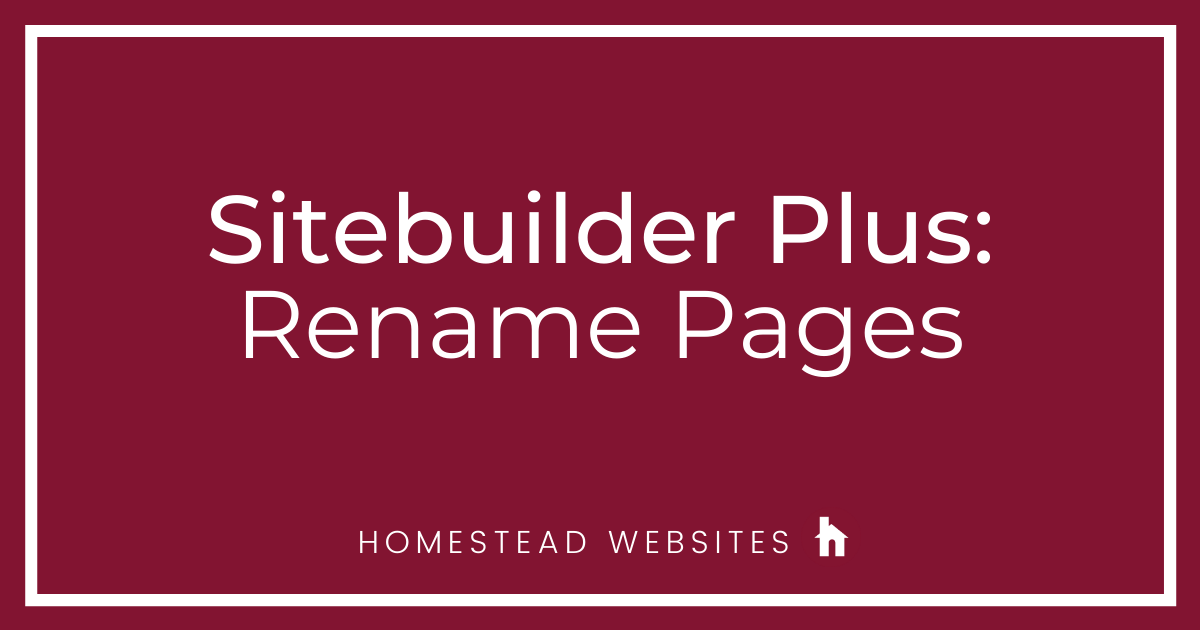
Here are some instructions to rename a page:
Note:
- Click Websites Manager in the left navigation menu. Then, click Edit Site.
- Go to the page that you'd like to rename.
- Click the down arrow next to Save in the top toolbar and select Save As from the drop-down menu.
- Rename the page to what you would like it to be called and click OK.
- Save and Publish.
Note:
- Doing a save as duplicates the page so it would be wise to delete the original page from your file manager. Learn how to delete a page.
- Renaming a page will break any links that were going to the original name. We recommend you update your site navigation menu to reflect the new page name and page link. Learn how to Edit the site navigation menu.




homestead_faq
677 Messages
•
44.6K Points
13 years ago
Here are some instructions to rename a page:
Note:
1
linda5221
1 Message
•
124 Points
13 years ago
This reply was created from a merged topic originally titled
How do you change the names of the files in the drop down menu for view page.
0
0
christina9540
24 Messages
•
990 Points
13 years ago
once you go to my domain and go through the index and go back to my index home there is nothing there. that is the only page that does it..
when visiting my site after you view site and go back to index home there is nothing there. It only does it to that page .
1
0
rose7628
2 Messages
•
132 Points
13 years ago
how do i make one of my other pages on my site a home page? is it possible to switch it?.
im trying to move a page and make it my (home index) page. does anyone know how to do it?
1
0
david6032
3 Messages
•
194 Points
13 years ago
Navigation Bar link edit....
How do I change the name of one of the pages on my website? I previously had the page named Season 6 but which to change it to Season 7 and have it appear that way in my navigation bar with no other changes.
1
0
upforfunaerobatics9109
2 Messages
•
142 Points
13 years ago
how do i change the names of individual pages ?.
0
0
nickia6320
2 Messages
•
132 Points
13 years ago
OMG Some of my pages have not loaded.
I've already posted my site and three of my key pages are not listed!!! Please advise!!!!
0
0
tallericoj0543
2 Messages
•
132 Points
12 years ago
When Im building a page, how do i change the name of the page under the "view page" drop down?.
On the tab "view page", in the upper left corner, whet=re you can add a page, i need to change the name of one of my pages. how do i do that?
0
0
wiohma1450
3 Messages
•
154 Points
12 years ago
I'm still confused!.
I asked the question about how to change my index page. I had a response very quickly and I followed the directions on my site and WALLA! Now I'm not sure if I just saved it or if I published it. HOWEVER, when I checked it out later I found that nothing had changed. Now I can't remember your directions. Be so kind as to tell me again. I promise I will copy and paste it to my forehead!
0
0
johnathan3736
6 Messages
•
264 Points
12 years ago
changing the web page name.
How can I change the name of a page in the website manager drop down menu? I'm aware of the page setting option but that does not change the original name in the website manager drop down menu.
0
0
grace_e0660
2 Messages
•
132 Points
12 years ago
Editing a name in Sitebuilders View Page drop down menu.
Hello . In my Navigation Menu I have a Tab that says Home Page Pays. That info is ok but that page was used before for Zeek Rewards and so now when I look in site builder drop down menu next to the View Page it still says Zeek Rewards Zone. I cannot change it .any idea how to just change what shows in Sitebuilder menu please. The Navigation Bar shows the right name.
0
0
greg2750
2 Messages
•
132 Points
12 years ago
Editing Preset Link Names to Match my Website Links.
I used one of Homestead's premade website templates to create my own website. It was for a photographer so some of the preset link names that appear up in the navigation menu on my browser, say "portfolio" instead of "Villa Highlights" (as I created a site for our vacation home that we rent). While the buttons on the website say the page names that I want, the actual URL does not match (they still say "portfolio") How do I change this??
0
0
patrick4943
2 Messages
•
142 Points
12 years ago
How do I name a new Page?.
0
0
tamera9590
2 Messages
•
134 Points
12 years ago
how do you swap pages.
I want page two to be page one and page one to be on page two
0
0
nailsbyruth7810
6 Messages
•
244 Points
12 years ago
Page titles in drop down in sitebuilder do not match page names, How to correct?.
page titles in the view page drop down in sitebuilder do not match the page name. How do I change the page titles in the view page drop down so they match the page names? Thx
0
0