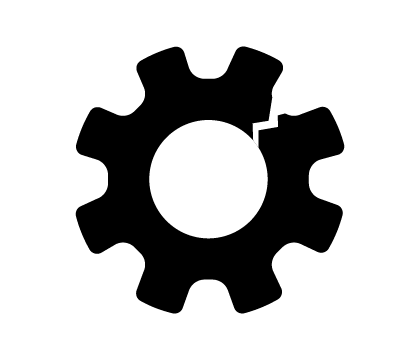
Troubleshooting
A brief description of the product helps people know what you are talking about
-975
All
Question
Problem
Idea
Praise
Announcements
Article
- •••
Is there a way to save my files so they're not lost when homestead shuts down?
I'm mostly concerned with image files.
Question
22
0
0
bring forward send backward functions not working
I'm updating my site with SiteBuilder Plus and the 'bring forward' and 'send backward' functions when clicking on images have not been working for the last while. Could you please fix this and let me know when it's working again?
Problem
21
1
0
How to Delete A Website That Is Tied To A Domain
I have a domain associated with a website that I wish to delete. How do I unassociate the domain from the website so that I can delete the website??
Question
33
2
0
blog post wont save
I'm trying to add a new blog post to my website (wanderingcamps.com) and when I try to save it, I get an "internal error occurred" message and it won't save.
Problem
19
2
0
burrons for next page and prev page and leave site
At the bottom of each page, I would like to give a direction to go back a page or go forward a page, or leave the site. How do I manage that?
Question
19
3
0
Website won't publish
I have updated my website in site builder. When I publish the changes, it says its published but when I go to my website the changes are not there.
Problem
24
1
0
"We couldn't submit your post"-message on my blog, when I try to add post.
New Post: TravelLenny.com We couldn't submit your post.
Question
21
1
0
Domain cant be verified as it doesn't exist on builder
When I try to submit my website to get the SSL, www.MeasureMyYard.com It says Domain cant be verified as it doesn't exist on builder This is the 2nd domain to do this.....Can you please fix this....
Question
20
1
0

