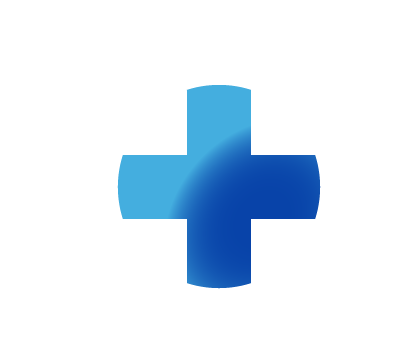
Sitebuilder Plus
Need some help with building and editing your website? Here are several topics that can help you to create the site your looking for!
-175
All
Question
Problem
Idea
Praise
Announcements
Article
- •••
Sitebuilder Plus: Custom Form
Here is information to create a custom form.Click Websites Manager in the left navigation menu. Then, click Edit Site. Click Insert in the top toolbar, select More from the drop-down menu, and choose Build a Custom Form.Form OptionsCheckbox: Ideal when you want your visitors to be able to choose mul
Article
949
73
Sitebuilder Plus: Why are Changes Appearing on all of my Pages?
Why are changes appearing on all of my pages? If you made changes to a page, but the change is showing up on all pages, you need to edit the area of the page that appears on all your pages. The yellow bar at the top of the page indicates you are making changes that will appear on ever
Article
183
4
Sitebuilder Plus: Image Scroller
The image scroller element allows you to add multiple pictures to a gallery and it is automatically set up for those images to scroll continuously. You can add the image scroller by going to insert>more>image scroller. Once you select the element and place it on the page you can add your
Article
248
0
Sitebuilder Plus: Choose a New Design
Here are instructions to pick a new template and start over with the design of your website.Click Websites Manager in the left navigation menu.Under Edit Site, click Choose a different design Warning: When you choose a new design, your current site pages and files, including customized text and imag
Article
189
11
Sitebuilder Plus: Add a New Page
Here are some instructions to add another page to your website.Click Websites Manager in the left navigation menu. Then, click Edit Site.Click the drop-down menu next to view page and select Add a New Page.Set up the page:Select a page design or start with a blank page.Enter a Page TitleChoose if yo
Article
436
36
Sitebuilder Plus: Google Analytics
To set up Google Analytics:Go into Websites Manager and click where it says "Integrate Google Analytics Get Started"Click "Sign Up"Choose Website and enter the Account Name you choose, your Website Name, and your URL. Uncheck any of the boxes you don't want and click Get Tracking ID.W
Article
375
2
Sitebuilder Plus: Add Media Files
If you want to add an audio or video file to your site you can follow these instructions.Please keep in mind the supported file typesAudio: ogg, wav, mp3, mp4, aacVideo: ogv, webm, mp41) Launch Sitebuilder and open the page on which you wish to place the media file.2) Click on the insert button and
Article
554
6
Sitebuilder Plus: Sitemap
Here are some instructions to create and add a sitemap to your website.Go to http://www.xml-sitemaps.com/.Scroll to the bottom and enter your domain name at the Starting URL section.Click the Start Button (don't worry about the information between your domain and the start button).After the website
Article
332
17
Sitebuilder Plus: Edit the Footer
Here are instructions to customize the footer on your website. Click Websites Manager in the left navigation menu. Then, click Edit Site. Click Page Settings in the top toolbar and choose Background, Links, Footer from the drop-down menu. Click Edit your Footer. Here you can edit or remove the Co
Article
388
47
Sitebuilder Plus: Anchor Links
Anchor links are a special type of link that allow you to link to a specific part of a page. This can be very handy when you have a page or pages with a very large amount of content. What can I do with anchor links? Create a link to another part of the same page Create a link to a specific
Article
372
2

