677 Messages
•
44.6K Points
Sitebuilder Plus: Rename Pages
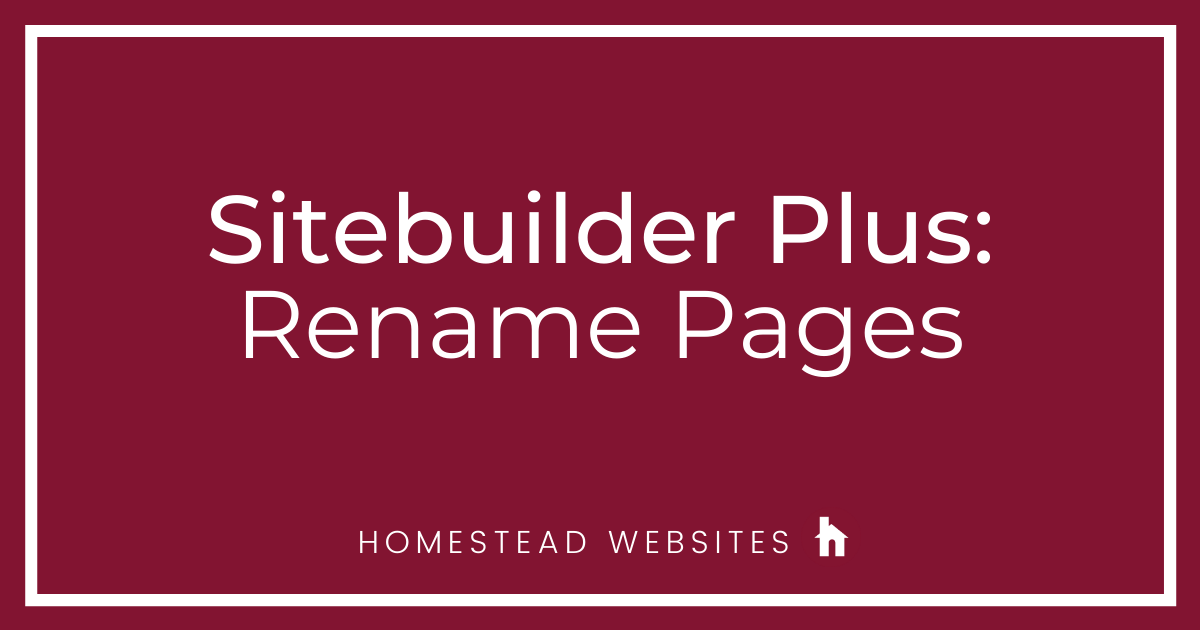
Here are some instructions to rename a page:
Note:
- Click Websites Manager in the left navigation menu. Then, click Edit Site.
- Go to the page that you'd like to rename.
- Click the down arrow next to Save in the top toolbar and select Save As from the drop-down menu.
- Rename the page to what you would like it to be called and click OK.
- Save and Publish.
Note:
- Doing a save as duplicates the page so it would be wise to delete the original page from your file manager. Learn how to delete a page.
- Renaming a page will break any links that were going to the original name. We recommend you update your site navigation menu to reflect the new page name and page link. Learn how to Edit the site navigation menu.




anton7169
12 Messages
•
546 Points
10 years ago
I changed the name of a page on the navigation menue but it does not change on the View Page drop down?.
I changed the name of a page on the navigation menue but it does not change on the View Page drop down? I saved it and went to preview. The new name is on the navigation but when I click on the name it comes up with an error.
3
0
robert6966
2 Messages
•
130 Points
10 years ago
How do I change the wording of the link to a page?.
For instance, I would like to change "/contact.html" to "/DOY2014.html".
1
0
volunteers9138
2 Messages
•
144 Points
10 years ago
HELP! Im trying to redirect my "home page" to a newly created page. I followed instructions on a post about changing the index page, by deleting the old etc. Well now when I search and go to my website it says page not found. Please help me with a domain re-direct or something. I have all of my pages but don't know how to change what the web address is pointed to.
1
0
michael2782
4 Messages
•
162 Points
9 years ago
I made a new web page. It was automatically titled "Untitled". I go to the file Manager to give it a proper name but the "Re-name" is greyed out for that Web Page. How do I re-name it?
1
0
kris3664
3 Messages
•
184 Points
9 years ago
When I created a new page, I accidentally misspelled the word conctete instead of concrete. How do I rename an x.pf ? I can change the page name in page settings, but am unable to rename the .xpf
0
0
t
12 Messages
•
436 Points
9 years ago
how do I copy entire page
1
0
dan0318
2 Messages
•
132 Points
9 years ago
I deleted my index page and want to make an existing page my index (home) page, how do I do this?
1
0
ruth0955
4 Messages
•
182 Points
9 years ago
1
0
cindi_benton
16 Messages
•
826 Points
9 years ago
How do I change the "page view" name from products to the actual name of the page in my navigation bar?
1
0
justhessentials5438
9 Messages
•
376 Points
9 years ago
I would like to change the title of a Webpage to reflect the same thing I am putting as the Page Name (in the Page Settings). I know how to change it in the navigation menu, but that does not change it in the file itself or what appears in the address bar.
For example, I named my page Cindy's Speaking Topics, but afterwards realized that apostrophe's don't show up so it looks weird and will be difficult to direct people to. I changed it in the Page Name so the tab shows Speaker | Cindy Nicolai but the address still shows the ...Cindy-s-Speaking-Topics .
How can this be changed? Can I go into the File Manager and change the name? I would appreciate your advice.
Thanks in advance!
Cindy
2
0
chris4276
6 Messages
•
204 Points
9 years ago
my page wont publish. I did have to change my link name because of misspelling. so my page name and page title don't match. how can I change to original page name? so that I can publish this
1
0
cachacon5454
4 Messages
•
182 Points
9 years ago
I changed a page name on my navigation bar now I want to change the name of the page it points to. The page is called shout out but I want to rename it photo gallery. I have the shout out page created already I need to change its name to photo gallery.
0
0
themieleman
661 Messages
•
75.4K Points
9 years ago
0
0
dale7284
2 Messages
•
132 Points
9 years ago
can I create a new template page from one of my existing pages?
1
0
george5890
2 Messages
•
134 Points
9 years ago
1
0