677 Messages
•
44.6K Points
Cancel Google Workspace User

Cancel Google Workspace User:
A Google Workspace user can be canceled by clicking on the “Cancel User” link in the Mail Central Page. This link can be found by clicking on the email address you wish to cancel.
Note: Admin accounts cannot be canceled this way.
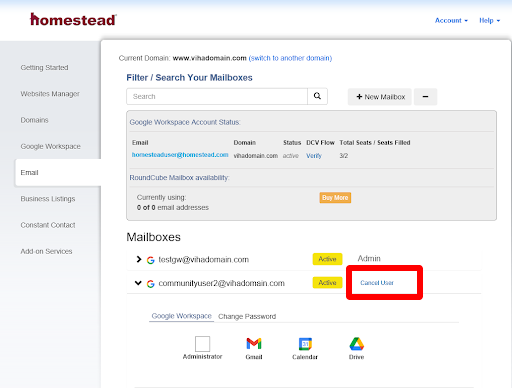
Click Submit to confirm this change.
Your billing will automatically reflect this change.
Cancel Admin account:
You cannot cancel your Google Workspace Admin Account from this page. You need to call Support or request it here in Community and an agent can assist you.
Canceling the Google Workspace account automatically cancels users under it.
Ownership is transferred to Google. You have 15 days to switch billing to Google.
You will receive an email from Google for setting up billing with Google.
Opt Out Of AutoRenewal:
You can opt out Auto Renewal by going to Account Summary > Add Ons and clicking on OptOutAutoRenewal button next to Google Workspace

Cancel All Services:
Additionally, canceling your entire Homestead account will also cancel the Google Workspace account.




jeanne1401
19 Messages
•
452 Points
5 years ago
I want to close the G Suite account I just opened.
2
0
michaelbanjomanbrown
12 Messages
•
440 Points
5 years ago
I activated G Suite Friday morning...it's now Sunday and I still have no email since initiating G Suite, thus losing 2 days of client communication...what a mistake.
How do I cancel G Suite and go back to my old Roundcube email ASAP?
0
0
heather6004
38 Messages
•
450 Points
3 years ago
I would like to cancel our Google Workspace account. Unfortunately, the Business Starter package through Homestead does not offer enough storage or email users for the needs of our business. Therefore, I need to upgrade to the Business Standard package, but the reseller you use (Endurance) does not offer any type of upgrades.
1
0
khaled7252
1 Message
•
60 Points
3 years ago
I am trying to figure out how to cancel my Gmail account and hosting account. We just want to keep the domain with you.
1
0
michaela8257
1 Message
•
60 Points
2 years ago
I cancelled a user yesterday and now I need to recover that email address for a short time. How do I recover it through the Homestead site. I tried through the Admin on G-Suite and it isn't working. thanks
0
0