1.4K Messages
•
262.9K Points
How do I setup POP email using Outlook 2010?
If you aren't sure of the difference between POP and IMAP and why you would use one or the other, please click here.
1) Click on File, and then on Account Settings and again on Account Settings.
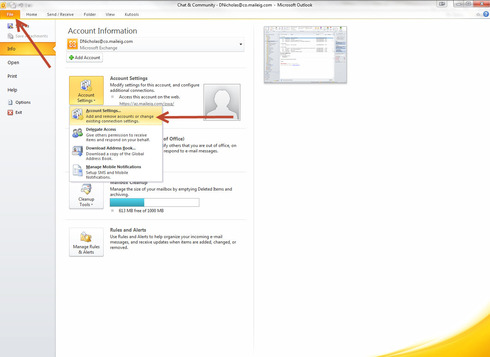
2) On the Email tab, click on New
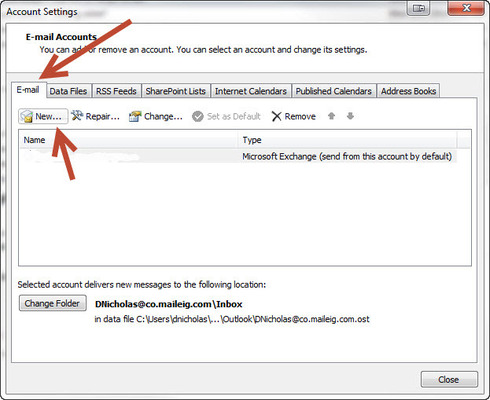
3) Choose Email Account and then Next
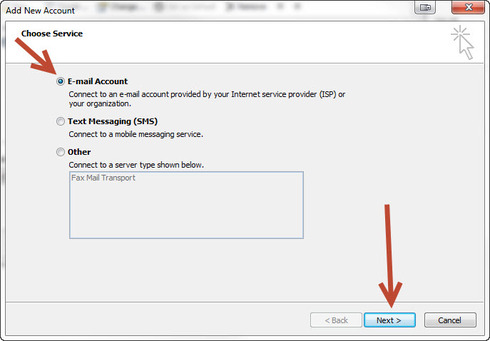
4) Click on Manually Configure and then Next
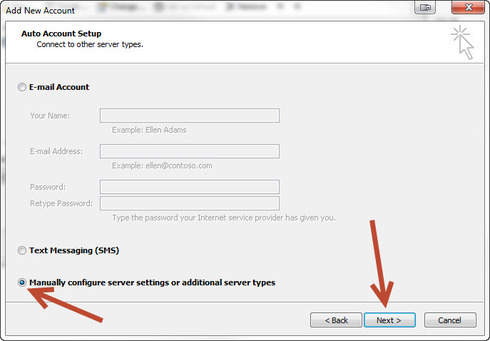
5) Choose Internet Email and Next.
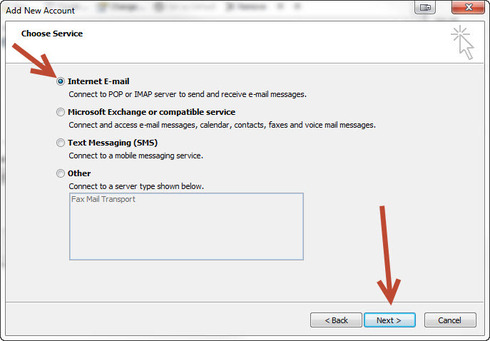
6) Select POP
Enter the following settings:
Incoming mail server: pop.homestead.com
Outgoing mail server SMTP: smtp.homestead.com
Enter your email for the User Name and your email password
Click on More Settings.
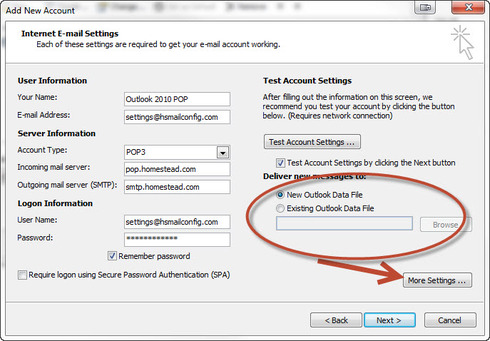
7) In the Outgoing Server tab, check the box for "My outgoing server (SMTP) requires authentication" and select "Use same settings as my incoming server."
Click OK
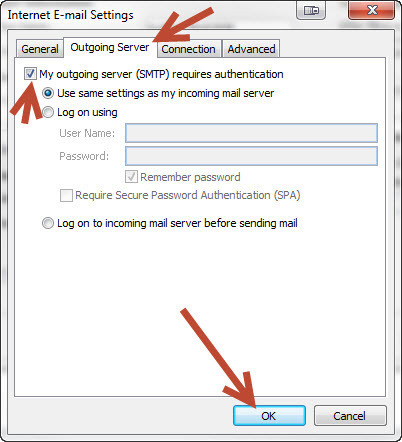
8) Click on the Advanced tab, change the following:
Incoming server: 995
Check the box that says "This server required an encrypted connection (SSL)"
Outgoing server: 465.
Choose "TLS" as the type of encrypted connection.
Click OK.
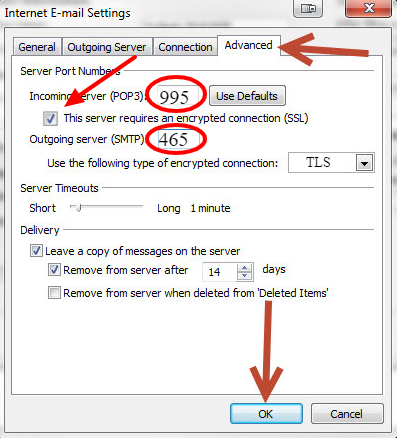
9) Click Next
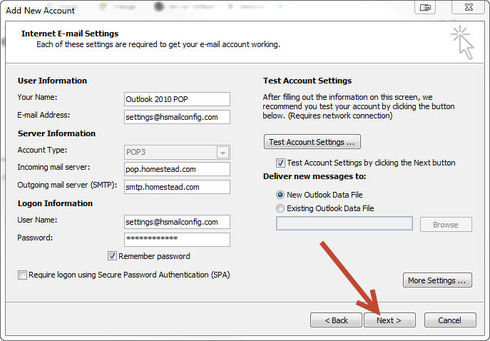
10) Both checks should be green. Click Close.
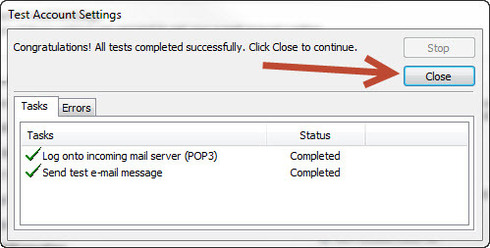
11) Click Finish
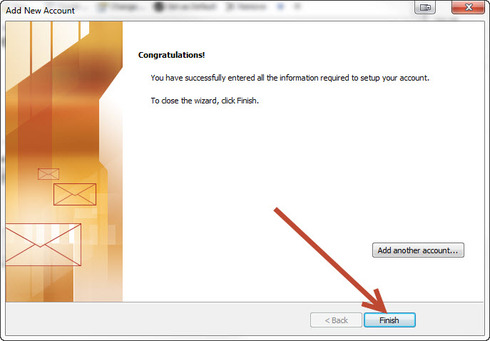
1) Click on File, and then on Account Settings and again on Account Settings.
2) On the Email tab, click on New
3) Choose Email Account and then Next
4) Click on Manually Configure and then Next
5) Choose Internet Email and Next.
6) Select POP
Enter the following settings:
Incoming mail server: pop.homestead.com
Outgoing mail server SMTP: smtp.homestead.com
Enter your email for the User Name and your email password
Click on More Settings.
If you are not clear if you should choose a new or existing data file, then please refer to this Microsoft Knowledge Base article. If you need more information about the data file, please contact Microsoft support.
7) In the Outgoing Server tab, check the box for "My outgoing server (SMTP) requires authentication" and select "Use same settings as my incoming server."
Click OK
8) Click on the Advanced tab, change the following:
Incoming server: 995
Check the box that says "This server required an encrypted connection (SSL)"
Outgoing server: 465.
Choose "TLS" as the type of encrypted connection.
Click OK.
9) Click Next
10) Both checks should be green. Click Close.
11) Click Finish



No Responses!