677 Messages
•
44.6K Points
Sitebuilder Plus: Add an Image Gallery
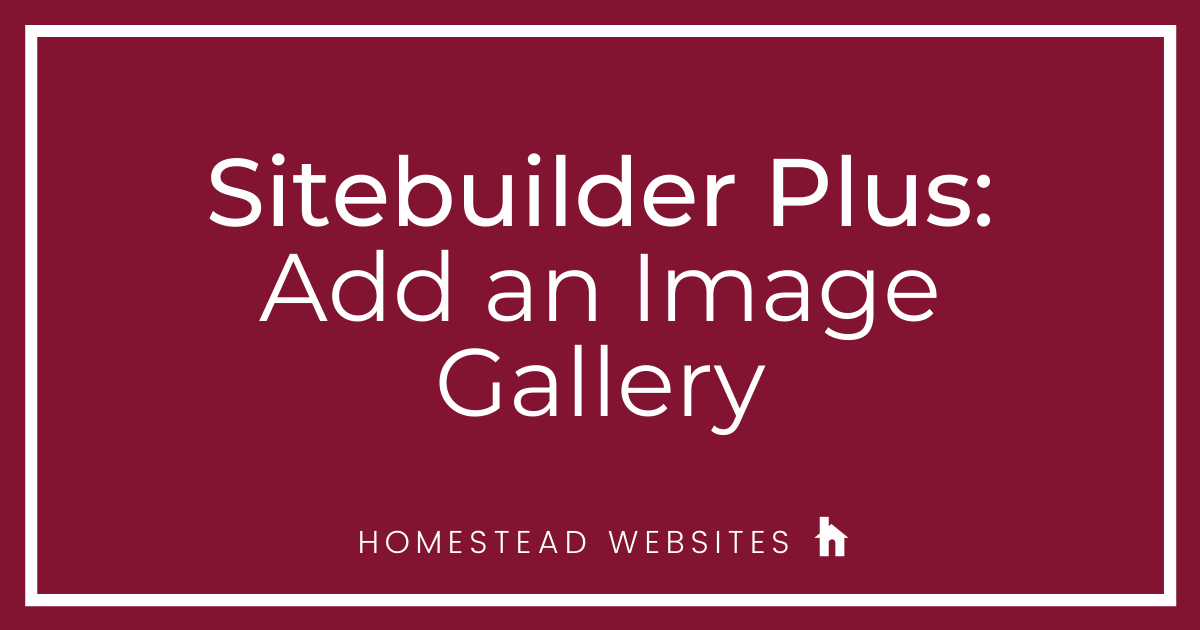
Here are instructions to add a photo/image gallery to your website.
Before you publish this page, click Preview to make sure your gallery looks and behaves the way you want.
- Click Websites Manager on the left, then click Edit Site to go to the editor.
- Open the page that you want to add your gallery to.
- Click Insert.
- Hover over Image, then click Photo Gallery.
- Browse to select the first image to add to your gallery and click OK.
- The selected image appears on your page, surrounded by a blue outline.
- To add more images to the gallery, click Add (plus sign) on the Basics tab of the right and browse to select another image. Repeat this step for each image you want to add to the gallery.
- To change the order in which the images appear in the gallery, select the image to move from the list and click the Up and Down arrows, as appropriate.
- Optionally, you can add a caption for each image in the gallery by selecting the image and typing the caption in the Caption field.
- Optionally, you can change the size and the spacing of the thumbnail images in your gallery. On the Basics tab, select the appropriate Thumbnail Size and Thumbnail Spacing settings from the drop-down menus.
- Change the height and width of your gallery grid by clicking and dragging one of the blue corners of the gallery's bounding box until your gallery looks the way you want.
Before you publish this page, click Preview to make sure your gallery looks and behaves the way you want.




spc
2 Messages
•
142 Points
7 years ago
0
0
jill6129
2 Messages
•
132 Points
7 years ago
I have loaded images on my website. I want them to enlarge when I click on them. I also want to be able to show the title and size of each image when it enlarges.
0
0
vincelytsell5512
10 Messages
•
180 Points
4 years ago
The new site doesn't have all the options
1
0
dave8358
2 Messages
•
80 Points
2 years ago
Since yesterday, whenever I put a caption in one image, when I go to look at another caption on another image, I discover the same words that I put in another image. Does anyone know why it's doing this and how do I fix it?
0
0