782 Messages
•
184.8K Points
How will I know if I have been converted to the new email platform?
You will receive an email before the conversion takes place and once complete you will receive another email notifying you it has been completed.
To confirm, you can simply log into your account and see the visual difference between the old and new web clients.
1. Go to email.yourdomainname.com (use your actual domain name) and log in to your email account.
2. The new web client will look like the screen below

3. If your screen looks like the image above, you have been converted to the new OX platform.
4. If your screen looks like the image below, your account has not been converted. If you need to configure an email client you can proceed with the appropriate instructions below.
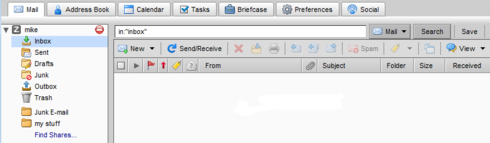
To confirm, you can simply log into your account and see the visual difference between the old and new web clients.
1. Go to email.yourdomainname.com (use your actual domain name) and log in to your email account.
2. The new web client will look like the screen below
3. If your screen looks like the image above, you have been converted to the new OX platform.
4. If your screen looks like the image below, your account has not been converted. If you need to configure an email client you can proceed with the appropriate instructions below.




No Responses!