677 Messages
•
44.6K Points
How do I set up IMAP email using emClient?
1) Select the desired look and click next.

2) If you have a program installed that can have data imported, select it from this page. If not, just click next.

3) Select Mail, then other and then next.

4) Enter your email address and click next.

5) Select IMAP9default) and then enter the data. (Make sure to enter your email address and password) Then click next.

6) Change the outgoing server to smtp.homestead.com as shown. The user name and password should be there already. Click on next. (Leave the check box unchecked)
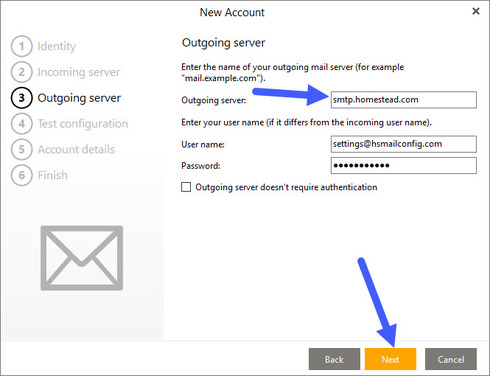
7) The test should show ok for both servers. Click next

8) Set your display name and if you want an account name which will help if you have multiple email accounts set up. Click next.

9) Click on Finish

You can now see your email in emClient!
2) If you have a program installed that can have data imported, select it from this page. If not, just click next.
3) Select Mail, then other and then next.
4) Enter your email address and click next.
5) Select IMAP9default) and then enter the data. (Make sure to enter your email address and password) Then click next.
6) Change the outgoing server to smtp.homestead.com as shown. The user name and password should be there already. Click on next. (Leave the check box unchecked)
7) The test should show ok for both servers. Click next
8) Set your display name and if you want an account name which will help if you have multiple email accounts set up. Click next.
9) Click on Finish
You can now see your email in emClient!




No Responses!