1.4K Messages
•
262.9K Points
Can I have more than 1 domain on a Homestead Websitebuilder site?
Note: This article applies only to new Websitebuilder sites.
Homestead Websitebuilder is designed to use only 1 domain. It is possible to use more than 1 domain by following some specific steps.
1) Register or point the primary domain name to the desired site. Please confirm the primary domain is active and working before adding additional domains.
2) In order to add more domains, you must first add a new site. To do so, go to Websites manager and select Add a new site.
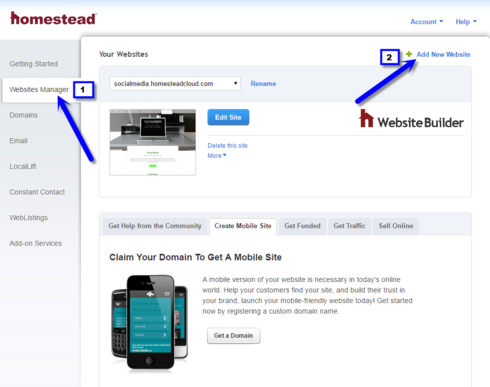
Name the new site something unique. The system will alert you if it is already in use.
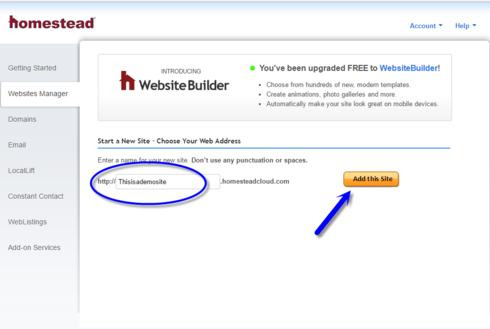
Do not choose a design when you are returned to the Websites manager page.
3) Now you need support help. Please post your new site name here. I'll need to run a conversion for you to allow the pointing work.
4) Click on the domains tab. You may point or register the additional domains to the new site. After the additional domains have been successfully pointed or registered, you will still need to make some changes. For each domain you will need to go to the domains tab and click on Advanced DNS settings.
5) Click edit and in the A records section click the remove checkbox for the 2 indicated records. In the CNAME section, add the 2 indicated records and then hit Submit.
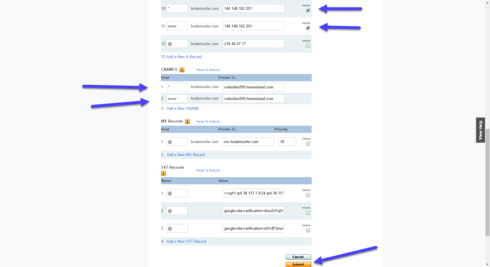
6) Once the DNS is updated, there is one more step. Change the www subdomain to point to the primary domain name.
7) Click on the domains tab and then click on the edit link to the right of the www subdomain.
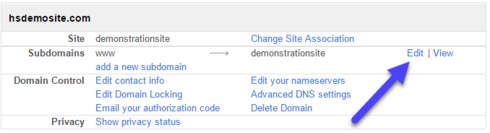
8) Click on the radio button to the left of "Other URL" then enter the primary domain name. Finally click save and allow 30 minutes for the domain to begin working.

Homestead Websitebuilder is designed to use only 1 domain. It is possible to use more than 1 domain by following some specific steps.
1) Register or point the primary domain name to the desired site. Please confirm the primary domain is active and working before adding additional domains.
2) In order to add more domains, you must first add a new site. To do so, go to Websites manager and select Add a new site.
Name the new site something unique. The system will alert you if it is already in use.
Do not choose a design when you are returned to the Websites manager page.
3) Now you need support help. Please post your new site name here. I'll need to run a conversion for you to allow the pointing work.
4) Click on the domains tab. You may point or register the additional domains to the new site. After the additional domains have been successfully pointed or registered, you will still need to make some changes. For each domain you will need to go to the domains tab and click on Advanced DNS settings.
5) Click edit and in the A records section click the remove checkbox for the 2 indicated records. In the CNAME section, add the 2 indicated records and then hit Submit.
6) Once the DNS is updated, there is one more step. Change the www subdomain to point to the primary domain name.
7) Click on the domains tab and then click on the edit link to the right of the www subdomain.
8) Click on the radio button to the left of "Other URL" then enter the primary domain name. Finally click save and allow 30 minutes for the domain to begin working.



No Responses!