677 Messages
•
44.6K Points
WebsiteBuilder: Show on All Pages

When building your website, you will see that some elements are displayed on all pages and some elements are only displayed on the original page you added them on.
Having the ability to add "master elements" that show on all pages is a very useful tool to make sure that important information like a company name, contact info, copyright info, social media links, navigation menu, and logo can be found by your site visitors no matter what page they are on.
In Website Builder, all elements in the Header and Footer sections will show on all pages.
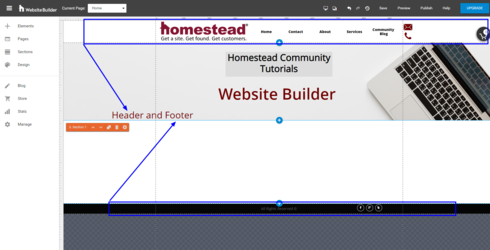
If you have an element that you need to display on all pages, but you don't want them in the Header or Footer sections, you can turn on the setting for "Show On All Pages"
To do this:
If you ever have an element showing on all pages in your website that should NOT be, make sure the element is not in the Header or Footer section at all, then check if you need to turn off the "Show On All Pages" setting.
Having the ability to add "master elements" that show on all pages is a very useful tool to make sure that important information like a company name, contact info, copyright info, social media links, navigation menu, and logo can be found by your site visitors no matter what page they are on.
In Website Builder, all elements in the Header and Footer sections will show on all pages.
If you have an element that you need to display on all pages, but you don't want them in the Header or Footer sections, you can turn on the setting for "Show On All Pages"
To do this:
- Go into the Advanced settings by clicking on the element, then click More > Advanced.
- Click on Size and Position
- Scroll down till you see "Show On All Pages" Click the toggle to turn it on.
If you ever have an element showing on all pages in your website that should NOT be, make sure the element is not in the Header or Footer section at all, then check if you need to turn off the "Show On All Pages" setting.




tim1400
17 Messages
•
412 Points
7 years ago
can't turn off the home page info on my other I have Website builder and new templetes with with header It shows on every page I can't take it off other pages
0
0
linda4157
5 Messages
•
254 Points
7 years ago
WebsiteBuilder displays the elements from my Contract page overlayed on my other pages while other elements aren't displayed at all. When I visit the site as published, it seems to display properly, but I need to edit the site and find that I cannot.
0
0
linda4157
5 Messages
•
254 Points
7 years ago
3
0
heather4091
15 Messages
•
420 Points
6 years ago
1
0
carrie0732
9 Messages
•
402 Points
4 years ago
I am trying to hide section A on all pages except the home page. I have triple checked that it is not in the header (or footer) section and I have turned off the "show on all pages" and hit finish at least a dozen times. It still shows up on my store and I do not want it there. I am having a few issues today, including my site being completely down. Not sure if there's something going on with all of Homestead including websitebuilder or if they are separate issues.
2
0