677 Messages
•
44.6K Points
WebsiteBuilder: Organize Documents in Folders

These instructions will show how to create folders to organize files and sort documents using WebsiteBuilder.
1. Click on Elements> Files> Document.

2. From the bottom right click Add Folder.
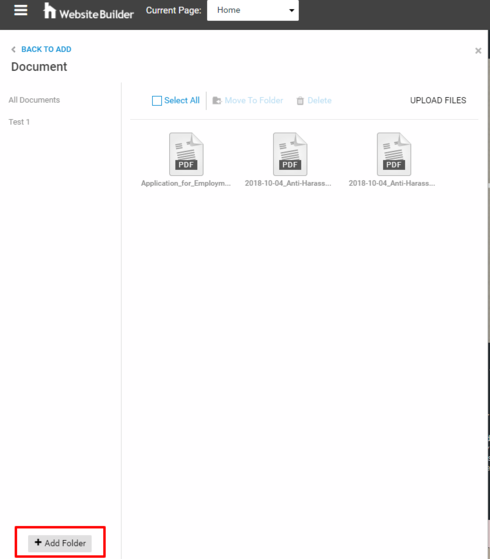
3. Create folder name and click ok.

4. From the all documents tab select the file/s you want to move (selected files will have a check mark present). Select Move To Folder.

5. Select the folder to move the document to and click ok.

Open the folder to see the documents available in that folder.

All documents will also be stored in the All Documents folder, if you delete a file from the all documents folder it will also be deleted from the subfolder.
1. Click on Elements> Files> Document.
2. From the bottom right click Add Folder.
3. Create folder name and click ok.
4. From the all documents tab select the file/s you want to move (selected files will have a check mark present). Select Move To Folder.
5. Select the folder to move the document to and click ok.
Open the folder to see the documents available in that folder.
All documents will also be stored in the All Documents folder, if you delete a file from the all documents folder it will also be deleted from the subfolder.




joyfulstrings6831
2 Messages
•
130 Points
6 years ago
3
0