677 Messages
•
44.6K Points
Sitebuilder Plus: Rename Pages
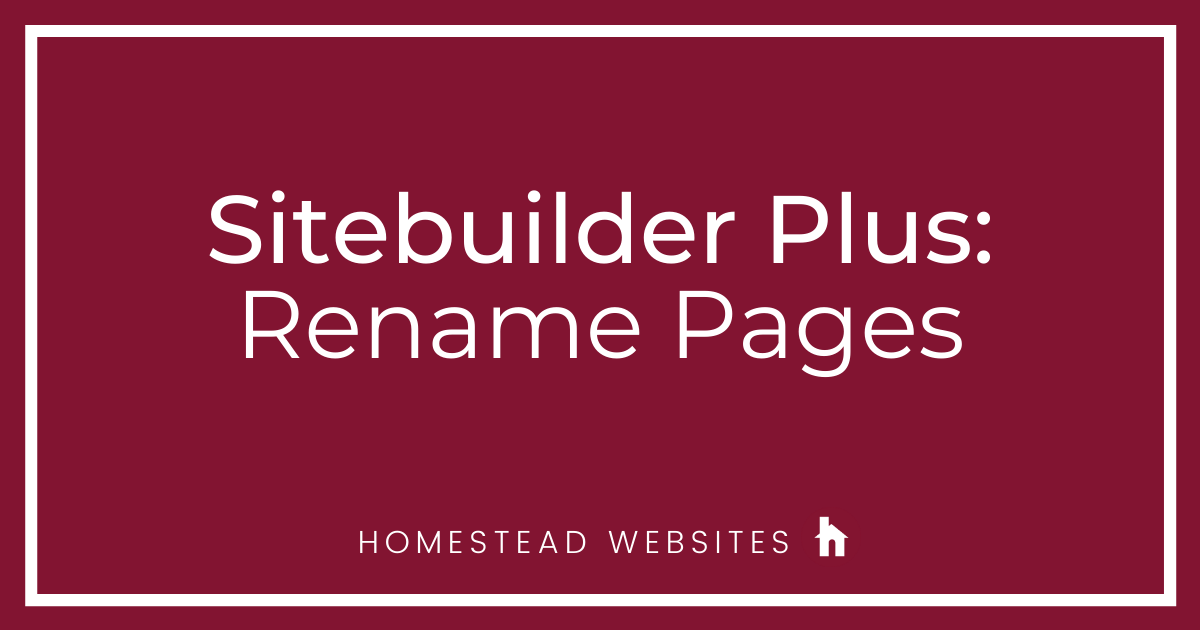
Here are some instructions to rename a page:
Note:
- Click Websites Manager in the left navigation menu. Then, click Edit Site.
- Go to the page that you'd like to rename.
- Click the down arrow next to Save in the top toolbar and select Save As from the drop-down menu.
- Rename the page to what you would like it to be called and click OK.
- Save and Publish.
Note:
- Doing a save as duplicates the page so it would be wise to delete the original page from your file manager. Learn how to delete a page.
- Renaming a page will break any links that were going to the original name. We recommend you update your site navigation menu to reflect the new page name and page link. Learn how to Edit the site navigation menu.




rosemeire4546
2 Messages
•
142 Points
9 years ago
The object Contact-US pode ser traduzido para Portugues?.
Is there an object to roll over pictures horizontally?
I am writing a web for a friend in Brazil. The content must be written in Portugues.
2
0
hanneke9776
3 Messages
•
204 Points
9 years ago
Hello, I made a site. But my problem is that I don't have a ''homepage'' so when you want to google my site you have to add the page-name to it.. otherwise you can't open my site.. internet says it doesn't exist.
My question is: how do I make one of my already excisting pages as my ''homepage'' so you can google it without adding the pagename after it?
1
0
lauri5369
2 Messages
•
132 Points
9 years ago
0
0
sara7477
7 Messages
•
248 Points
9 years ago
I am re-designing our site. I have set-up a TEST folder and test pages. How do I rename my index page to the new test page so I can publish the new design?
2
0
raymond6353
2 Messages
•
132 Points
9 years ago
I need to correct a typo in the view page name. How do I do that
1
0
renee1967
3 Messages
•
154 Points
9 years ago
When editing site page name does not match the page name it is linked to and I want to change that. So, for instance, when editing, under "View Page" state untitled 4, but the link name is Budget Bedroom. When I go to Links there is nowhere to fix this.
1
0
nancy8619
3 Messages
•
236 Points
8 years ago
The directions I find in Help don't work for Stiebuilder Plus which I must use on my Mac. How do I rename a page within my website?
0
0
deborah3753
3 Messages
•
172 Points
8 years ago
I want to have 2 pages of photos and am trying to change the title of an existing page to do that. I successfully changed the title in the Navigation Bar, but the old title still shows up in the View Page window. How to change this? Also, can I have 2 pages with the same title or they need to be different?
0
0
mary_beth_james5546
6 Messages
•
258 Points
8 years ago
0
0
mary_beth_james5546
6 Messages
•
258 Points
8 years ago
My goal is to replace the published home.index page. I have designed a new page that I want to display instead. My site consists of only one page..
0
0
bob8142
23 Messages
•
1K Points
8 years ago
How can na URL be changed for a page?
4
0
meg7292
5 Messages
•
214 Points
8 years ago
I want to rename something on my drop-down list under View Page.
0
0
luree2169
3 Messages
•
102 Points
8 years ago
I have an event coming up and want to make the event page the index page of my website until the event is over. How do I change it?
1
0
joann8306
10 Messages
•
516 Points
8 years ago
I changed a page name, navigation menu correct but the "View Page" menu still has old name
0
0
joann8306
10 Messages
•
516 Points
8 years ago
1
0