677 Messages
•
44.6K Points
Sitebuilder Plus: Link an Image to Another Page
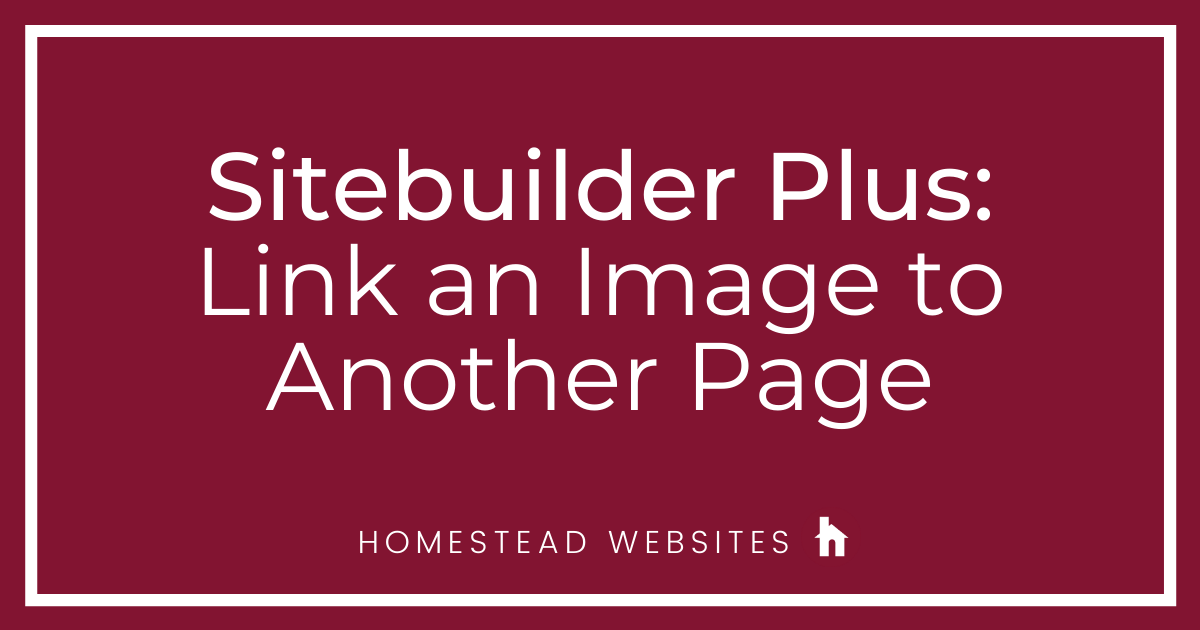
Here are instructions to link an image on your website to another page.
- Click Websites Managerin the left navigation menu. Then, click on the Edit Site.
- Go to the page with the image you want to link.
- Click on the image so it's highlighted.
- With the image highlighted, on the right in Image Settings click Link. You may have to scroll down to see it.
- In the Link window, finalize the link settings.
- Existing Page or File -- Use this if you'd like to link the text to another page within your website.
- URL (Web Address) -- Use this if you'd like to link to another website.
- Email Address -- Use this if you'd like the text to link to an email address.
- Another Area on this page -- Use this if you'd like the text to link to another area on the same page.
- Save and Publish your website to see the text link live.
What do you want to link to?
How do you want the link to open?
Choose open in the same window or in a new browser window.




homestead_faq
677 Messages
•
44.6K Points
13 years ago
Here are instructions to link an image on your website to another page.
What do you want to link to?
How do you want the link to open?
Choose open in the same window or in a new browser window.
0
howard_4824
1 Message
•
112 Points
13 years ago
Can a web expert please help me?
This reply was created from a merged topic originally titled
I need help setting up an area on my site that I want to be a link.
2
0
gerard2865
5 Messages
•
228 Points
12 years ago
Attach link to an image..
How do I attach an html link to an image on my home page?
3
0
donna2316
9 Messages
•
314 Points
12 years ago
I like your comment, Gerard. I feel the same way. I appreciate the Homestead Community help.
0
0
atlanticprowrestling9894
2 Messages
•
132 Points
12 years ago
Sub pages for roster pics.
I am having trouble getting what I want out of my site. I run a wrestling company and I am trying to put up a roster page. I would like to have each roster pic be clickable and open to a new page that has the picture plus a bio. I just am not sure how to go about this. Any help would be greatly appreciated.
1
0
hl5202
1 Message
•
130 Points
11 years ago
1
whimsicalartifactsjewelry9923
2 Messages
•
132 Points
11 years ago
I want to use a graphic I made and have it link to my Yahoo email address. I can't get it to work. Anyone have the answer to this? Thanks.
1
0
steve5926
2 Messages
•
132 Points
10 years ago
My old pictures I had, I could link a website to them. How do I do it to the new ones?
0
0
matt2059
4 Messages
•
324 Points
9 years ago
Thanks!....
1
0
aliceadvent0950
2 Messages
•
132 Points
9 years ago
AliceAdvent.homestead.com. My Diocese want me to set it up so anyone looking at our website can click on a link & send that individual an email to their email at yahoo/gmail/aol/sbcglobal.net/att.net/ etc. How can I link a persons photo to accomplish this? i.e., I need to do this for about 15 different photos and emails.
1
0
mikestarrtodd9460
5 Messages
•
204 Points
9 years ago
0
0
chad2570
2 Messages
•
172 Points
9 years ago
1
0
themieleman
661 Messages
•
75.4K Points
9 years ago
0
0
travis_myers9741
5 Messages
•
206 Points
8 years ago
can I link to this page (a page that is not listed on my index, but which I have created) from a button that I have made on my index page? if so, how do I find the url for it to do so?
1
0
anikka3207
2 Messages
•
132 Points
8 years ago
This site can’t be reached
www.pilotclubofbaytown.com’s server IP address could not be found.
ERR_NAME_NOT_RESOLVED
Help!
2
0