677 Messages
•
44.6K Points
Sitebuilder Plus: Add PayPal Buttons
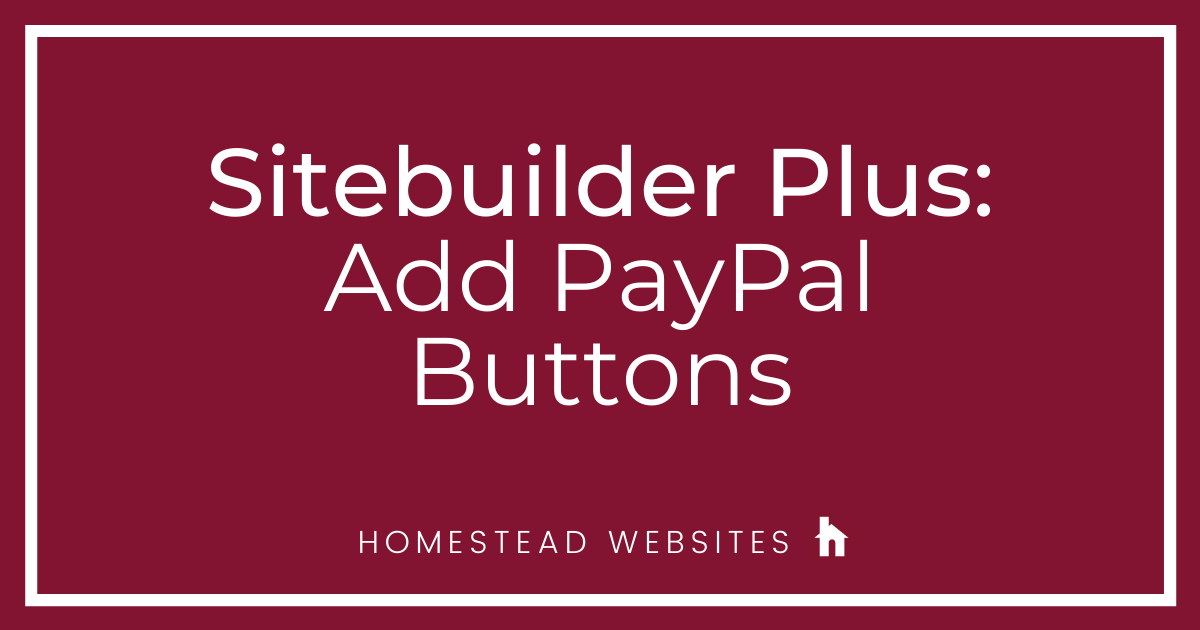
Here are instructions to set up PayPal and add the buttons to your website.
- Click Websites Manager on the left, then click Edit Site to go to the editor.
- In the SiteBuilder toolbar, click Insert.
- Click More on the right, then click PayPal Button.
- You'll be asked to set up a PayPal account or link an existing account to your SiteBuilder website. Follow the on-screen instructions or sign up for a PayPal account.
- If you've already setup PayPal to work with SiteBuilder, the PayPal Button setup window will appear to the right. To add a new item to sell, click Edit Products.
- The Product Manager window opens. Enter a product name (required), description, SKU, and price.
- Click OK. Repeat these steps until all of your products are available online.
- Save and Publish your page.
Note: This button isn't available if you already have SimpleStore. If you have SimpleStore, the option to use PayPal is built right in.
Important: When choosing a product name, avoid using a forward slash " / " as this character redirects the PayPal button to the wrong location on the Internet.




homestead_faq
677 Messages
•
44.6K Points
13 years ago
Note: This button isn't available if you already have SimpleStore. If you have SimpleStore, the option to use PayPal is built right in.
Important: When choosing a product name, avoid using a forward slash " / " as this character redirects the PayPal button to the wrong location on the Internet.
Hope this helps!
Did this answer help? If so, please mark 'good answer' below for other people to find this post. Also like us on Facebook and Twitter to learn more about how to grow your business.
15
whidden227400
1 Message
•
112 Points
13 years ago
This reply was created from a merged topic originally titled
pay pal.
0
0
earl8224
4 Messages
•
200 Points
13 years ago
0
0
esther4477
12 Messages
•
534 Points
13 years ago
0
earl8224
4 Messages
•
200 Points
13 years ago
0
0
margaret1784
2 Messages
•
172 Points
13 years ago
Connecting to PayPal to set up an account through my website.
I have been instructed by the help menu to set up a PayPal account from this end by clicking on the "MORE link" Have been looking around for awhile, can not find this more link anywhere
0
ric2688
2 Messages
•
132 Points
12 years ago
I can't figure out how to add Paypal to my website. Can anyone help?.
I upgraded my account a few weeks ago so that I could offer the option to pay with Paypal for my clients. I can't figure out how to add it to my site. Help!
0
0
brian3938
2 Messages
•
132 Points
12 years ago
How do you link your product to the payment system?.
I have an e book that I am trying to sell on my site. The payment/pay pal account is set up but there is no connection for the actual product?
0
0
rebecca1889
1 Message
•
110 Points
12 years ago
the create paypal button didnt work for me
0
0
kskloset024780
5 Messages
•
202 Points
12 years ago
I just need to include a Paypal link, but not to my merchant account. Just to the login page. How do I do it?.
0
0
michelle3198
4 Messages
•
206 Points
12 years ago
add paypal button.
Adding a paypal button! I followed instructions in the community help area! I am trying to follow the "on screen instructions" but the instructions DO NOT MATCH MY OPTIONS. I cant find what I am supposed to click on. Overly frustrated! I have tried live chat 2 times as well, again, no help!
9
landers631612
3 Messages
•
232 Points
12 years ago
simple store not active.
I've added simple store and was trying to add a donation form. It continues to prompt me to add simple store. Does it take time for the simplestore to become active?
1
0
danielle0628
4 Messages
•
196 Points
12 years ago
0
mike_f
782 Messages
•
184.8K Points
12 years ago
Mike
2
0
roseann1197
5 Messages
•
176 Points
11 years ago
How do I add a new paypal button
6
0