677 Messages
•
44.6K Points
How to Decorate Your Website for the Holidays

The holidays are coming! The holidays are coming!
Have you started decorating yet?
Decorating for the holidays is standard practice for brick-and-mortar stores. The festive colors, lights, and decorations help bring in the spirit of the holidays and spur customers into shopping for the season. The same goes for online holiday marketing.
There’s nothing like the holiday season. From the changing of the seasons to gathering together with friends and family, the holidays are a time of joy, festivities, and preparing for the winter that’s coming.
This year, due to responses to the coronavirus, many holiday events and festivities are potentially facing cancelations, many gatherings will be held virtually, and a lot of shopping that usually takes place in person will be done online.
Why you should decorate your website for the holidays
Decorations brighten and enliven the mundane. The mere existence of decorations can induce smiles and laughter in both the young and the old, not to mention everyone in between.
And when you have millions of shoppers that won’t be getting to the brick-and-mortar stores this year, it’s imperative that your website bring in the cheer that a shopper might feel if they were shopping in a more traditional manner.
Decorating your website for the holidays
The key to decorating your website for the holidays is to make it festive while keeping your branding intact.
Here’s how:
- Add holiday colors for accents.
- Change up your usual images for holiday-themed images.
- Group retail offerings and create new links to get to those items (ex. unique holiday baskets, holiday-themed clothing items, etc.).
- Add holiday content to your blog page.
When you’ve got a lot going on, it can be challenging to develop ideas that won’t overwhelm your brand. To help keep you on track and on-brand, I’m going to give you some examples of what you can do to decorate your online store this holiday season.
With River’s Edge Bakery, we’ve created branding that is clean, crisp, and modern without using the standard black and white. Instead, I used a soft pattern for the white backgrounds and deep blue as the primary color for the logo and accent colors on the website.
By changing four little things, it’s surprisingly easy to reflect the season without overwhelming the branding.
Let’s take a look at how we did it with River’s Edge Bakery.






Holiday website decorating examples:
Holiday colors


By changing the background color, you can give your website a little holiday “pop” while maintaining your primary brand colors and style.
Holiday-themed images


Changing out your everyday images for images that personify the season not only adds some holiday flair, but it also lets visitors know that you’re keeping your website up-to-date. Don’t worry if you don’t have the resources to snap some of your own holiday images. Constant Contact’s Website Builder has a built-in image library where you can source images from Unsplash for free.
Holiday items
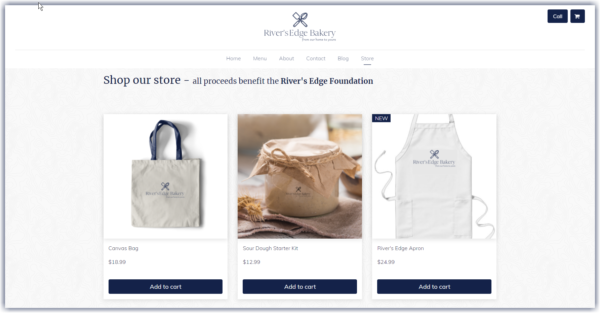

Don’t hide your holiday gift baskets, gift cards, and special offers.
Featuring holiday items on your online store’s main page gets your customers straight to what they’re looking for this holiday season. It also helps them start thinking about what gifts they may have forgotten or what they might want to give themselves this year.
Holiday content


Don’t underestimate the power of an updated blog. Not only does it keep your customers engaged, but it also indicates to search engines that your website is current and active.
Adding holiday content is a great way to show your holiday spirit and make your customers feel like they’re part of your holiday preparations.
Here are some great content ideas for your holiday blog posts:
- Introduce holiday new-hires
- Share some favorite holiday recipes
- Talk about items you’ll only be offering during the holiday season
- Tell readers how you're preparing for the holidays, or a holiday event
- Create a list of your favorite stocking stuffers
- Tell a story about a favorite holiday memory (personally or professionally)
- Spotlight a charity that could use a little extra help
- If you collaborate with another business this year, share their story too
What you share on a blog post is limited only by what you, your staff, and your business is doing for the holidays.
Color is everything
The key to decorating a website for the holidays is to use tones that enhance your brand colors. With my example, I used a simple color palette for my mock website, but I didn’t use a standard “Christmas red” for my holiday backgrounds. Instead, I found a deeper red that complemented the deep navy blue of my brand color palette.
So, if your brand color palette is more sophisticated than what I’ve shown here, don’t be afraid to experiment with different holiday colors. For example, if your brand has a particular shade of green, a lot of red might be overwhelming, so think about trying other holiday colors such as shades of silver, gold, blue, and even white. Maybe changing the background doesn’t work for your brand. Then, perhaps, you can bring in some images that contain hints of red, green, silver, and gold.
Something else to try
Not sure any of the above suggestions will work for your brand? If you’ve got some photo editing chops — or know someone who does — think about adding some overlays or graphics to your existing images to give them some holiday flavor.
Don’t miss out
It has been a crazy year and if you’re like me, you’re looking forward to everything the holiday season brings — shopping for loved ones, sharing dinner with friends and family, the smell of pie baking in the oven, the twinkle of Christmas lights as they reflect off fresh snow…
So, while you’re decorating your home, your office, or your store, decorate your website as well. That way, you can be sure that your customers don’t miss out on everything your business can bring to them this holiday season.
Article provided by our partners at Constant Contact




anna4930
47 Messages
•
712 Points
5 years ago
great tips!
0