677 Messages
•
44.6K Points
POP Email Setup: Outlook 2013
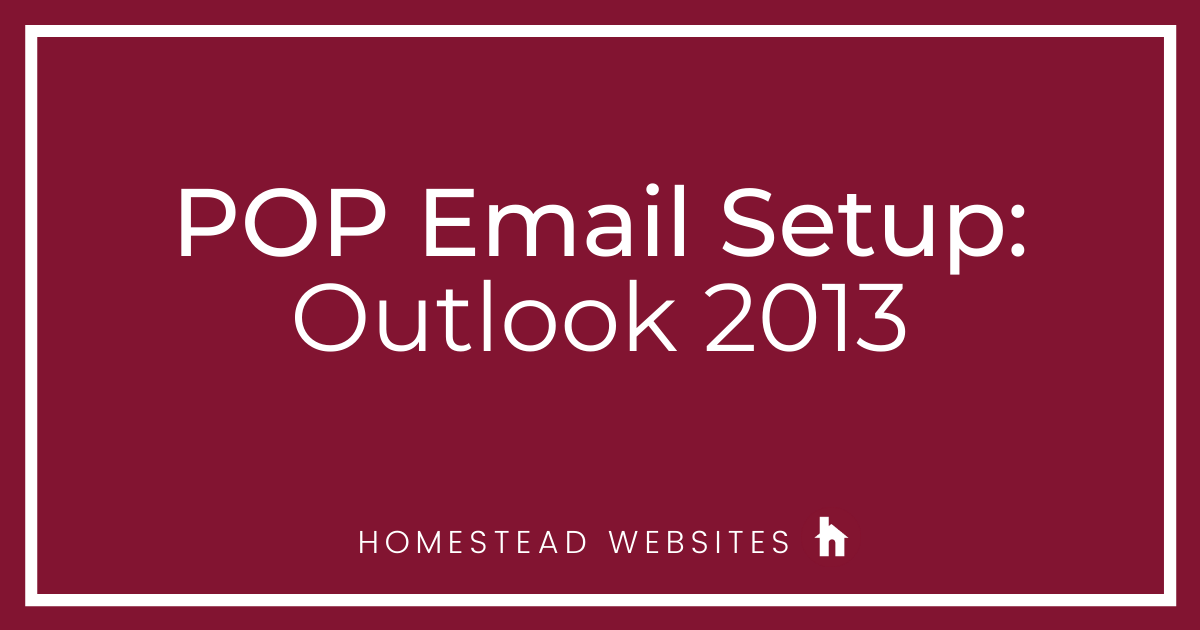
If you aren't sure of the difference between POP and IMAP and why you would use one or the other, please click here.
- To set up your POP account, launch Outlook. Click on File.
- You will need to click on Account Settings, then again on the Account Settings in the drop-down.
- You have a choice here.
If this is a new POP account then select New. You will see a couple of screens not pictured here. You will want to setup an email account and select POP
If you already have the account setup and are changing the settings, then highlight the appropriate account in the list and click Change - Enter these settings:
Incoming mail server: pop.homestead.com
Outgoing mail server SMTP: smtp.homestead.com
Enter your email for the User Name and your email password
If you select New Outlook Data File, then you will see an inbox for each configured account on the left side of Outlook when checking mail.
If you select Existing Outlook Data File, then you will have all mail brought into a single inbox. Pictures of the 2 can be found at the end of these instructions.
Click on More Settings. - In the Outgoing Server tab, check the box for "My outgoing server (SMTP) requires authentication" and select "Use same settings as my incoming server."
Click OK - On the Advanced tab, Input the following settings:
Incoming server: 995
Check the box for "This server requires an encrypted connection (SSL)
Outgoing server (SMTP): 465
Use the following type of encrypted connection: TLS
Click OK
Below are how the different configurations will appear when using Outlook 2013. The first will have a single mailbox name with all configured accounts filtering into a single inbox. You can use Outlook rules to automatically move incoming emails to different folders for organization. The second image shows multiple inboxes. 1 for each configured account.




twin0405
6 Messages
•
190 Points
6 years ago
1
0