677 Messages
•
44.6K Points
WebsiteBuilder: Auto-SSL for Pointed Domains
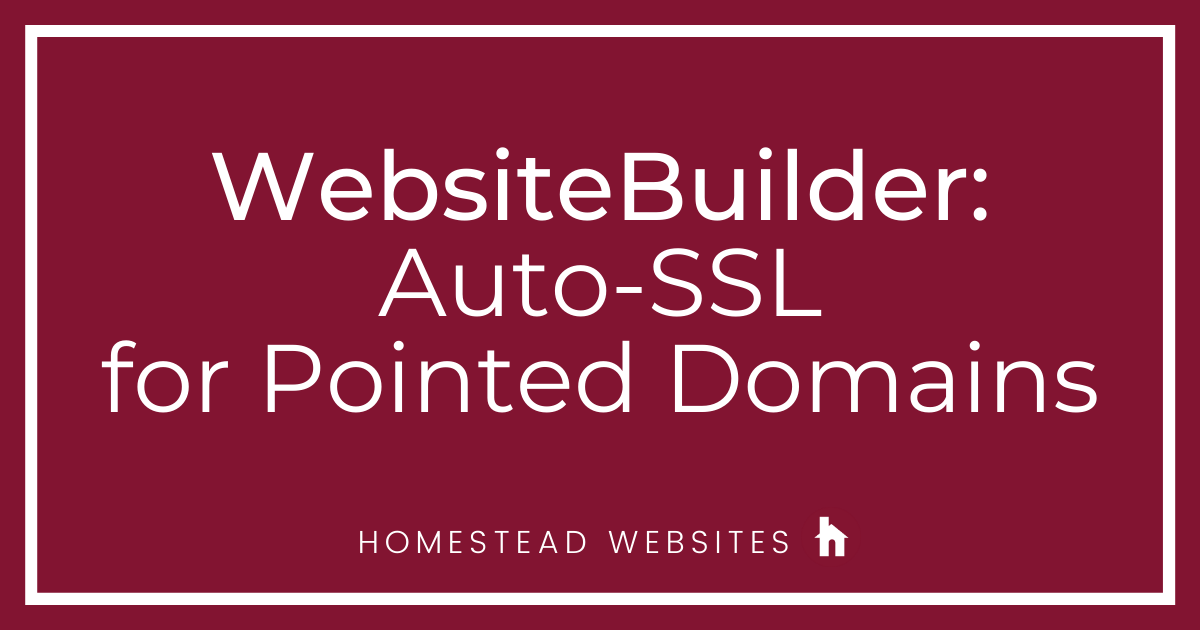
If your domain is pointed to Homestead (not registered through Homestead), then you will need to activate the SSL we provide. To do this:
Click on the Domains tab
If it is pointed correctly, you will see "Activate SSL" to the left of your domain options.
Click that link.

This will bring you to a page with 4 step instructions.

Please wait 24-48 hours for this change to take effect.
Click on the Domains tab
If it is pointed correctly, you will see "Activate SSL" to the left of your domain options.
Click that link.
This will bring you to a page with 4 step instructions.
- Log in to your domain hosting provider
- Locate the DNS management section in your domain hosting control panel. If your domain is pointed via nameservers, you will click "Advanced DNS Settings"
- Add an A Record for *your domain* that points to *IP address*
*This should be done for the "@" record and the "www" record* - Once the 'A record' Has been modified, Click Next.
Please wait 24-48 hours for this change to take effect.




jonathan_t
172 Messages
•
7.6K Points
7 years ago
14
0
becky4048
2 Messages
•
132 Points
7 years ago
Our website monarchplastics.com is showing as not secure. How do we secure it?
1
0
susan2829
59 Messages
•
43.3K Points
7 years ago
9
0
cathyjsutton9421
2 Messages
•
140 Points
7 years ago
Sorry, you have experienced an unexpected server error.
You have experienced an unexpected server error. We are working to resolve this problem as quickly as possible. Please try again later.
Don't know what I am doing wrong.3
0
rich_ab40b0
30 Messages
•
760 Points
7 years ago
Thanks,
Rich
17
0
starla2088
3 Messages
•
140 Points
7 years ago
Thank you!
1
0
gissupervisor
6 Messages
•
180 Points
7 years ago
1
0
gissupervisor
6 Messages
•
180 Points
7 years ago
0
0
joey8748
3 Messages
•
170 Points
7 years ago
My website keeps trying to get me to have the nameservers pointed to Homestead, but I want to keep the DNS records on my registrar. Can you please help with this? My site is http:///www.jtocomputersolutions.com
I have been a long term customer since you all bought from Intuit.
0
0
jay4952
3 Messages
•
140 Points
6 years ago
1
0
jody0248
20 Messages
•
476 Points
6 years ago
5
0
sam_b
3 Messages
•
162 Points
6 years ago
In looking at the instructions, i'm unclear on what to do exactly. I went to my Advanced DNS editing page and I see that I already have a "www" and "@" A Record with an IP address on both of them under the "points to" column. What am I supposed to edit here exactly? Change the IP address that they point to?
this is regarding www.iglesiahdr.com
Thanks,
Sam
3
0
gryphon756723617
7 Messages
•
210 Points
6 years ago
1
0
choniescrew3871
5 Messages
•
180 Points
6 years ago
1
0
marieusher182694
5 Messages
•
110 Points
4 years ago
I pointed the name servers on Sunday.
They show correctly at whatsmydns.net
I have correctly associated the domain to my only site
when I go to publish it still shows me homesteadcloud.com
When I click to activate ssl I get this message "Domain cant be verified as it doesn't exist on builder"
I am sure once I am able to get the domain correctly associated so it will publish to cmepoxy.com hopefully then I can install the ssl
help
cmepoxy.com/
1
0