1.4K Messages
•
262.9K Points
How do I add links to the top menu?
When customizing your store, you may wish to edit the links that are available in the top menu. While it is easy to edit the menu's HTML file, you will need to write HTML code to create the links. This website can help you with the code and this one can help you learn the different between the two types of hyperlinks.
1.) Login to your store's control panel.
2.) Click on Design.

3.) Click on the Template Files tab.

4.) Scroll down to the Panels folder, and click the plus sign next to it.
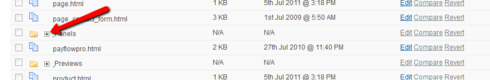
5.) Find the file called TopMenu.html, and click Edit.

6.) Add the links to your footer by writing your code where you'd like your link to display. I wanted mine to show up after the Gift Certificates link, so I added them after that variable. (You may need to customize the code depending on your wants and what your template looks like.)

7.) Save.

Here is an example of the above code change on my top menu:

1.) Login to your store's control panel.
2.) Click on Design.
3.) Click on the Template Files tab.
4.) Scroll down to the Panels folder, and click the plus sign next to it.
5.) Find the file called TopMenu.html, and click Edit.
6.) Add the links to your footer by writing your code where you'd like your link to display. I wanted mine to show up after the Gift Certificates link, so I added them after that variable. (You may need to customize the code depending on your wants and what your template looks like.)
7.) Save.
Here is an example of the above code change on my top menu:



No Responses!